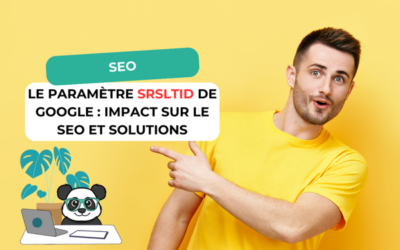Blog – Panda Communication
Bienvenue sur le blog de l’agence ! Découvrez nos astuces et articles pratiques sur l’univers du digital.
Panda communication est une agence web située à Valenciennes, spécialisée dans le référencement naturel et payant et plus globalement, le webmarketing. Régulièrement, découvrez nos articles de blog sur des actualités ou problématiques liées à l’univers du digital comme le SEO, le SEA, les réseaux sociaux, WordPress et le webmarketing … Sans oublier des articles sur la vie de l’agence bien évidemment !
Le paramètre srsltid de Google : impact sur le SEO et solutions
Depuis l'été 2024, un phénomène a commencé à attirer l'attention des professionnels du SEO :...
De zéro à Héro : Comment 3GP Europe a dépassé Norauto et Oscaro en SEO
+ 2 700% de trafic organique (trafic seo) en 4 mois🌿 Contexte : 3GP Europe est un site e-commerce...
Transformer un Salon de Coiffure Bio en Leader du Marché
Comment le Salon Bio de Charley a Augmenté de +118 % son Trafic Organique🌿 Contexte : En 2005,...
La place de l’IA dans les stratégies de contenu SEO aujourd’hui
L’avènement d'avancées technologiques telles que l’IA est un bouleversement pour tous les secteurs...
Augmenter et calculer le taux de conversion sur le web
L'objectif de toute stratégie commerciale est d'observer un changement, une évolution, que ce soit...
Comment établir un budget Google Ads ?
Google est le leader des moteurs de recherche, diffuser une annonce avec sa régie publicitaire...
Blogging : 5 conseils pour créer votre blog
À l'ère du numérique où chaque clic, chaque partage et chaque mot compte, l'art de bloguer reste...
Quelle est la différence entre le SEO on-site, SEO on-page et SEO off-page ?
Comme vous le savez, aujourd’hui le monde numérique est en constante évolution, il est...
Est-ce la fin des moteurs de recherche pour la génération Z ?
Dans un monde où l’informatique est omniprésente et instantanée, la génération Z remet en question...
Cookies tiers et tracking server-side – Panda Communication
Imaginez un monde où les petits espions numériques qui traquent vos moindres clics sur internet...
Google Consent Mode V2 : Tout sur la mise à jour
Google Consent Mode est une fonctionnalité cruciale pour les propriétaires de sites web. Il permet...
SEO : 8 astuces pour référencer ses images sur Google
Le référencement d'images n'est pas à négliger dans votre stratégie digitale ! Si l’on parle...
Loi DSA : Une Nouvelle Réglementation pour les Géants du Web
Le Digital Services Act (DSA), une nouvelle réglementation mise en place par l'Union européenne,...
7 stratégies SEO sauvages à mettre en place pour atteindre des objectifs SEO à long terme
Avec 91 % des clics qui ont lieu sur la première page des résultats de recherche Google (source :...
6 fondamentaux pour bien référencer une vidéo YouTube
Vous avez réussi à créer une belle vidéo, la rendre attractive et dynamique : félicitations !...